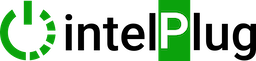Reseller Training – Unlock Achievement! #

intelPlug Reseller Dashboard Training: Manage Sales, Track Commissions, and Customer Relationships #
Welcome to the intelPlug Reseller Dashboard training program. This guide is designed to help you navigate and utilize the reseller dashboard effectively to manage your sales and customers.
Become an intelPlug Gig worker and unlock Achievement!
1. Introduction to the Reseller Dashboard #
The Reseller Dashboard is a powerful tool that allows resellers to manage their sales, track commissions, and maintain customer relationships. By using this dashboard, you can streamline your sales processes and improve customer satisfaction.
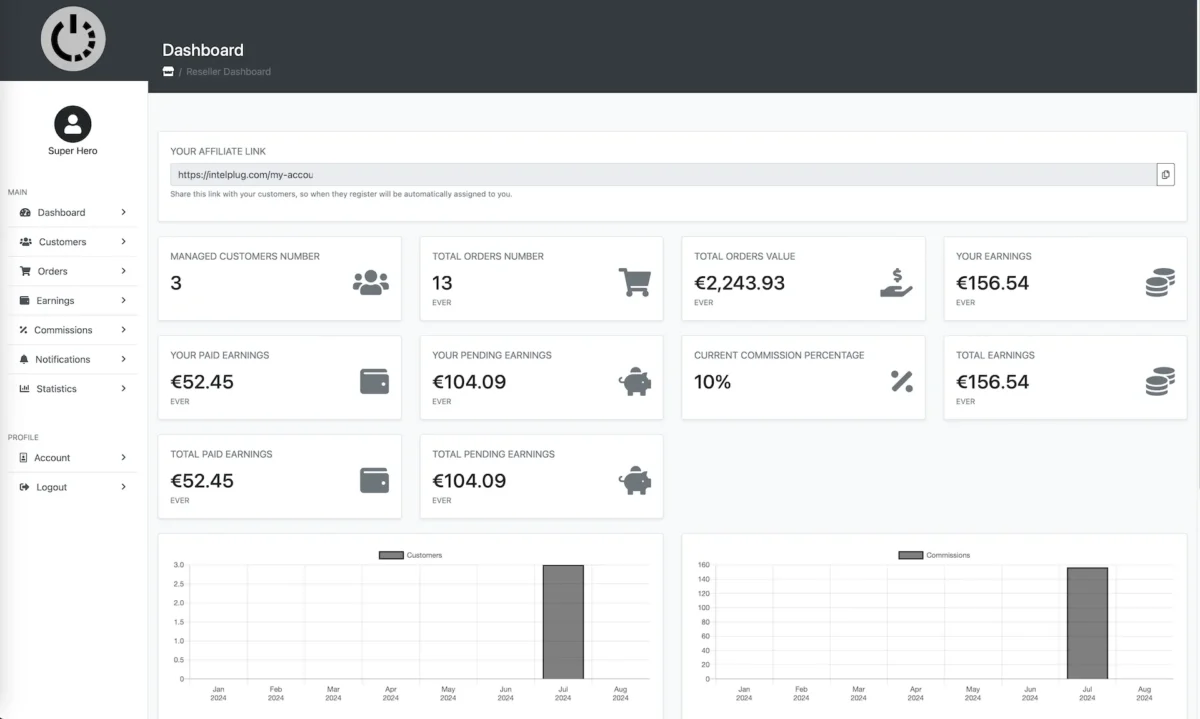
2. Accessing the Dashboard #
To access the Reseller Dashboard: Direct Link
- Log in to your intelPlug account.
- Navigate to the My Account section.
- Click on 📂 Business > 🛒 Reseller Dashboard or use top menu of intelPlug.com.
3. intelPlug Reseller Dashboard Overview #
The dashboard is divided into several sections, each providing specific functionalities:
- Dashboard Home: A quick overview of your sales performance, recent orders, and commission summary.
- Orders: Manage and track customer orders.
- Commissions: View and manage your earned commissions.
- Customers: Maintain customer details and interactions.
- Reports: Access sales and performance reports.
4. Managing intelPlug Sales #
In the Orders section, you can:
- View Orders: See a list of all customer orders with details like order ID, customer name, status, and total amount.
- Update Order Status: Change the status of an order (e.g., from pending to completed).
- Add Notes: Add internal notes or customer-facing notes to orders for better tracking and communication.
Adding Products and Payment Process #
Reseller users add the products for their customers to the cart and select the payment method specially set for the reseller as the payment method in the payment area. Thus, the payment link is sent to the customer.
- Customer Requirements: Remember, your customer must receive Subscriptions for Business Owners. For this, you must log in with a Google account (both on intelPlug.com and on the Manage devices page).
- Creating Google Accounts: In order to progress quickly, if your customer does not have a Google account, you can open a Google account for him/her and then transfer it to your customer.
5. Viewing and Managing Commissions #
Commision rate is 10% for all Resellers.
The Commissions section provides:
- Commission Overview: A summary of your earned commissions, including pending and paid amounts.
- Detailed View: A breakdown of commissions earned per order or customer.
- Request Payout: Submit a request for commission payout.
>No commission is paid to business owners who have purchased Reseller subscriptions and place orders for their own use.
Important Commission Guidelines:
- Payment Period: Commissions start to be paid after 4 weeks at the earliest and are paid after 10 weeks at the latest. In special cases, this period may be extended further. Depending on performance and trust, this period may be shortened in the future.
- Responsibility and Returns: The order placed is the responsibility of the reseller. If the customer wants to return any physical product in the order, no commission will be paid to the reseller for the order. When preparing an order for your customer, do not add anything other than what the customer requests. In order to avoid returns, you can buy wholesale from us and sell it to customers.
6. Customer Management #
The Customers section allows you to:
- View Customer List: Access a list of all your customers with their contact information and order history.
- Add/Edit Customers: Update customer details or add new customers to your list.
- Communication Logs: Keep track of communications with customers for better relationship management.
7. Reporting and Analytics #
In the Reports section, you can:
- Sales Reports: Access detailed reports on your sales performance over different periods.
- Commission Reports: View reports on earned commissions to track your financial performance.
- Customer Reports: Analyze customer data to understand buying patterns and customer behavior.
8. Additional Guidelines for Resellers #
- Order Responsibility: The order placed is the responsibility of the reseller. Make sure that the products ordered are exactly what the customer requests to minimize returns.
- Product Returns: If a customer wants to return any physical product in the order, no commission will be paid to the reseller for the order.
- Wholesale Purchases: To avoid returns, you can buy products wholesale from intelPlug and sell them to customers.
9. FAQs #
Q1: How can I view my commission details?
A: Navigate to the Commissions section to see a detailed breakdown of your commissions.
Q2 Are business owners eligible for commissions on orders they place for their own use?
A: No commission is paid to business owners who have purchased Reseller subscriptions and place orders for their own use.
Q3: Can I add notes to an order?
A: Yes, you can add both internal and customer-facing notes in the order details page.
Q4: What should I do if a customer has an issue with their order?
A: Use the Customers section to find the customer’s details and review their order history. Communicate with the customer to resolve the issue and update the order status accordingly.
For further assistance, contact intelPlug support
Dashboard Features Overview #
- Your Affiliate Link: Share this link with your customers. When they register, they will be automatically assigned to you.
- Managed Customers Number: Displays the total number of customers managed by you.
- Total Orders Number: Shows the total number of orders made through your affiliate link.
- Total Orders Value: Displays the total value of all orders.
- Your Earnings: Your total earnings from commissions.
- Your Pending Earnings: Shows your pending earnings from commissions.
- Current Commission Percentage: The percentage of commission you earn from each sale.
- Total Paid Earnings: Shows your total paid earnings from commissions.
- Total Pending Earnings: Displays your total pending earnings from commissions.
- Graphs: Visual representation of customers and commissions over time.
Use the sidebar to navigate through different sections such as:
- Customers: Manage your customer details.
- Orders: View and manage orders.
- Earnings: Overview of your earnings.
- Commissions: Detailed view of your commissions.
- Notifications: Keep track of important updates.
- Statistics: Detailed statistics on sales and commissions.
- Account: Manage your account settings.
- Logout: Log out of your dashboard.
For any issues or further training, please contact intelPlug support.