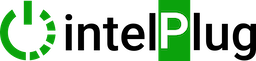How to use intelPlug?
Easy device control.
📱 Using intelPlug is easy and convenient. #
Discover how easy it is to control your devices using intelPlug. Whether it’s a heater, cooler, or charger, intelPlug allows you to manage your devices with just a few simple steps. All you need is your smartphone and the ability to scan a QR code
Follow these steps to control devices: #
- 📍 Locate the QR code near the device you want to control (e.g., heater, cooler, charger).
- 📱 Open your smartphone’s camera or QR code scanner app. Scan the QR code to open web link.
- ✅ If you are registered in the system continue to step 3.
- 🆕 If you are not registered in the system yet, register to intelPlug to create an account.
- 💳 Before continuing, click on the purchase points button that suits you under Purchase Points.
If you have a wallet; Apple Pay, Google Pay or Link on the payment page, complete the payment or fill in your information and pay by credit card.
You are ready to use the points you purchased. Scan the QR code again.
- ✅ If you are registered in the system continue to step 3.
- 🔍 Check the ID number of the device written on the QR label, you will see the same device ID on the screen.
- ⏳ Select the duration you want to use, for example 30 minutes. If you change the duration, the points you spend will also change.
- ⚡ Click Turn On Now button.
- 🛒 Click Place order button.
- 🎉 The device you want to use will work for the duration you select.
🛟 Do you need help ? #
– Report the situation to a business employee and ask for help.
– Create support ticket in your account
– If you have another issue, click the logo in the lower right corner and get help from Get Instant Help