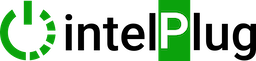Yes, setting up an intelPlug system in a business is easy. If your business already has good electrical wiring and your staff knows how to use smart home devices, you can complete the intelPlug setup in just a few minutes using the manufacturer’s app. After adding the device to the network, you can connect it to the intelPlug system quickly (you’ll need an intelPlug subscription).
intelPlug Setup Process #
Businesses can achieve smart energy management through seamless smart device integration, whether using our self-installation guide or the expertise of independent gig workers, all contributing to an energy-efficient business solution and sustainable practices.

Step-by-Step intelPlug Setup Process 🛠️ #
- Initial Consultation: The intelPlug setup process begins with an initial consultation where the business owner discusses their specific needs and goals with an intelPlug representative. This helps to determine the optimal configuration and devices required.
- Assessment and Planning: A detailed assessment of the business premises is conducted to plan the installation of smart on-off devices. This includes identifying key areas for device placement, such as charging stations, heaters, coolers, and other electrical equipment.
Installation Options:
Self-Installation: Business owners can choose to perform the intelPlug setup themselves using their existing electrical infrastructure. intelPlug provides detailed instructions and support to ensure a successful setup. - Training and Support: After the intelPlug setup, business owners and their staff receive comprehensive training on how to use the intelPlug system:
- Maintenance and Upgrades: Regular maintenance and updates are essential to keep the intelPlug system running smoothly:
Routine Maintenance: Gig workers conduct routine checks and maintenance to ensure all devices are functioning properly.
System Upgrades: The intelPlug system can be easily upgraded with new features and improvements, ensuring it remains up-to-date with the latest technology.
Important intelPlug Setup Tips #
Wi-Fi Security: Do not use the same WiFi network for smart devices and customer access. Use a separate, clean network for smart devices to ensure they work properly. Most issues with smart on-off devices during intelPlug setup are caused by network problems.
Network Reminder: Smart on-off devices only work with a 2.4GHz network.
Solution: If your WiFi has both 2.4GHz and 5GHz with the same name, separate them. For example, name the 2.4GHz network “MyRouter2” and the 5GHz network “MyRouter5”.
> Important things you need to know about Gig Workers #

Independent Gig Workers #
Gig workers who assist with intelPlug installation and maintenance are independent businesses working on their own behalf. They are not intelPlug employees but are teams that help business owners transition to the intelPlug system and ensure the stable operation of the system. Their independence allows them to offer flexible, tailored services that meet the unique needs of each business.
Working with Gig Workers #
Gig workers work independently. intelPlug only verifies their identity and assumes they are honest and well-intentioned. If you have any issues with a gig worker, let us know. We aim to work with people who are logical, honest, and love their job. Make sure to ask gig workers for proof that they are licensed electrical technicians. Don’t work with unlicensed individuals. When the installer or reseller you find in the intelPlug system comes to your business, you can check if they are the person you found by verifying their identity. intelPlug cannot be held responsible for any damage caused by Gig Worker.
Finding Gig Workers #
You can find out if gig workers are available in your area here.
Benefits of Using Gig Workers 👷 #
Utilizing independent gig workers, including installers and resellers, offers several advantages for businesses setting up intelPlug:

- Expertise: Gig workers bring specialized skills and expertise, ensuring the installation and configuration are done correctly and efficiently.
- Flexibility: Businesses can schedule installations and maintenance at convenient times, minimizing disruption to their operations.
- Cost-Effective: Hiring gig workers can be more cost-effective than employing full-time staff for installation and maintenance, allowing businesses to manage costs effectively.
- Local Support: Gig workers provide local support, making it easier for businesses to receive timely assistance and resolve any issues quickly.
Gig Worker Roles 👥 #
- Installers: They handle the installation of intelPlug devices and charge you independently for their services. Installers not only handle the physical installation but also improve existing electrical infrastructure, allowing smart on-off devices to be placed in more locations. This ensures the system is optimized for maximum efficiency and coverage.
- Resellers: Resellers prepare the order for the business owner’s hardware needs in line with the business owner’s request. They ensure that all necessary devices and components are included, providing a tailored solution that meets the specific requirements of the business. They might also offer other products or services, but these are separate from intelPlug.
- Installer and Reseller: The installer and reseller may be the same person. Gig workers who can take on both roles may also be in the system.
The Need for a Solution #
The ease of setting up intelPlug in a business, whether through self-installation or with the help of skilled independent gig workers, ensures a smooth transition to a smarter and more efficient energy management system. This user-friendly approach makes it accessible for businesses of all sizes to adopt intelPlug, enhancing their operational efficiency and contributing to environmental sustainability.